
 4K support
4K support Vegas Pro 10 software natively supports frame sizes up to 4096x4096. The 4K image standard for digital cinema projection is 4096 x 2160 pixels. This level of resolution provides more detail and flexibility to pan and crop. It is ideal for compositing and video effects work, as it provides a high-quality final output. Vegas Pro 10 software also natively supports RED ONE™ files. You can open and edit .r3d files directly on the timeline.
Text and generated backgrounds Quickly add text, titles, and custom backgrounds to your projects. Use a collection of presets for animated credit rolls or custom lower thirds. Add a professional touch to start your project with color bars. Animate a gradient or generate a solid color with custom masking for a one-of-a-kind unique look.
Keyframeable real-time effects Vegas Pro 10 software includes video effects and 2D and 3D video transitions to enhance your movies. All of the video effects are keyframeable: you can set the specific video frame where an effect begins and where it ends. You can even specify the level of effect for every frame in between! To see your effects and transitions in action, Vegas Pro 10 software lets you preview effects and transitions in real time at full resolution on your computer monitor or on a secondary monitor.
New! Enhanced video plug-in architecture The new Video Effects Plug-in SDK (Software Developer's Kit), based on the Open Effects Association platform, provides updated and enhanced technology that enables third-party plug-in developers to develop advanced video effect plug-ins more easily and rapidly. These additional plug-ins offer Vegas Pro 10 editors a wider variety of effects and special techniques for creating professional-level projects.
New! Image stabilization Use image stabilization technology to reduce jitter and shaky video footage. Users with video footage shot from handheld camcorders and field environments where a tripod is not available have the ability to quickly salvage this media using several optimized presets.
 Multicam
MulticamEdit multicamera productions intuitively and quickly by specifying shots as you watch your project. Switch between as many as 32 video sources with a keyboard command or a click of your mouse. Vegas Pro 10 software keeps all unused shots — expand a multicamera track into component events to make it easier to see which videos are in the Vegas project and refine the edit.
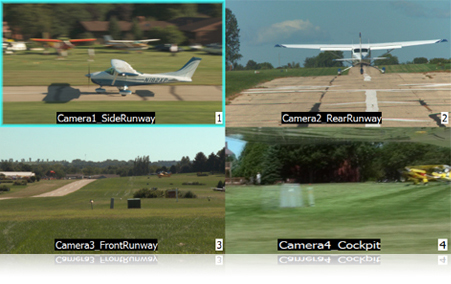 Rich FX workflow
Rich FX workflow Video and audio effects can be applied at a variety of levels to give you the greatest control over how and where you can apply effects. For video, you can apply effects at the media level, the event level, track level, or to the entire project and all tracks and events at the preview level. Audio effects can be applied at the event level, track level, bus, and master bus level. In addition, you can use keyframe envelopes to control the level and change the parameters of the effects over time.
รายละเอียดอื่นๆที่นี่ครับ
http://www.sonycreativesoftware.com/vegaspro